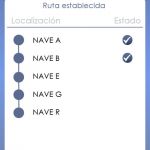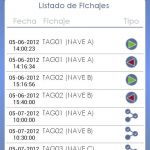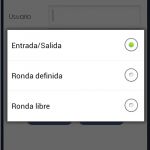Guard Patrol
What does it consist of?
This application is designed for patrol guarding, access controling to enclosures and, in general, to trace the movement of any person by predefined points, accessing this information in real time.
The person whose movements will be controlled must, in turn, have Android mobile phone with NFC technology. It is possible to extend this application to other types of phones with NFC technology, but it is not implemented at present.
The user, making use of said device, registers its presence in a certain location by bringing the device to a proximity tag fixed somewhere in the interest of each ship. Signings are stored on a server. The data is accessible both through a mobile phone and through a web. The information can be displayed filtered based on the user in question. For example, the person in charge of the external can see exclusively the signings of his staff, the person in charge of the service can see all the signings made, while each person under control can see exclusively his own.
It is, in essence, the same round-trip mechanism that surveillance services are accustomed to, but providing this service with on-line data transmission and centralized management of information through management software.
Tags
The system requires the distribution of some tags or plastic disks by the different control points or ships of the polygon or enclosure. These discs are 3cm in diameter with a central hole to facilitate their anchoring by means of a screw.
The user only has to bring the mobile to the tag when making the round so that that point is registered.
Mobile App
User level
The application allows the watcher to start his shift by identifying himself. Therefore, the same terminal can be shared by as many guards as necessary.
From the beginning of a shift, the application is already active, so it is not necessary to do anything special other than to bring the phone to each tag of the round or the turn to be able to sign the entrance or exit of the enclosure. Once the tag has been detected by the telephone, an indicative sound will be emitted and the screen of selection of entrance or exit of the enclosure in which the user is located will be displayed.
At any time the user, if desired, can know all their movements and signings.
Admin level
The administrator can configure the users, add them, add tags to the installation, etc. From your own phone.
The administrator defines, when registering a user, which is the type of system of transfers that will perform the same: by entry / exit, a defined round or a free round.
Modes
If the user is working in established guard mode, he will simply be told to be in the next location of his planned patrol. In this working mode, the user can know at any moment the control points already logged and the next ones in the programmed order.
In free patrol mode there is no order established in the checkpoint signing. Being able to repeat the same if it were necessary.
Web app
The administrator will also have available all the data of the service through a web page.
The web application will also be able to access all the users you want, assigning them permissions to perform the functions and display the data you want. For example, the client who owns a particular facility can access signings made in any period of time. The same information but extended to all the set of ships of the enclosure will be available to the manager / s of the polygon.